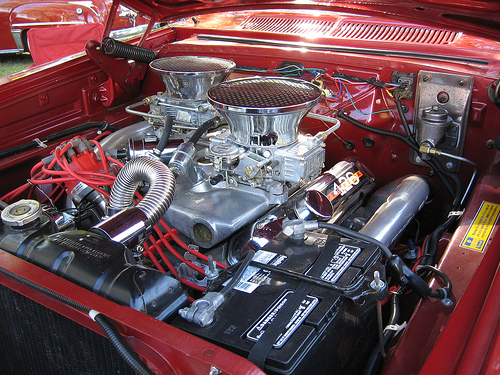Online communities have been around for as long as the internet itself, but the path technology has travelled in the last decade means the options for what you can offer and what you can do with them today have exploded.
Despite this, they’re still viewed as a bolt-on or feature of a brand’s web presence and their internal workings and dynamics are little understood. This has led to what’s been termed as the “iceberg effect of community management”. In other words: there’s much more going on in an online community than is visible from the surface. Especially in the initial stages, just as much of this hidden activity involves the community manager as it does the community members.
The full-spectrum of web and social media tools is now being vacuumed up into and integrated with communities: so beyond forums and chat, we now have blogs, RSS, aggregation, email, polls, Q&A, photos, video, audio, virtual worlds, groups, ratings, attachments, events, microblogging, profiles, focus groups, networking, widgets and wikis, to list only the most obvious…
These tools protrude the ocean’s surface, along with the reams of content created by community members. But that is only a small fraction of what is happening. As more brands and organisations come to recognise the potential value of facilitating their own communities – but still consider it as an “add-on” to their main website – what does this mean for the role of community manager? What do they need to know and what do they do all day?
This is my off-the-cuff list of community management under the bonnet. I prefer the engine metaphor because communities commonly have a goal – they’re supposed to get you somewhere. I’ve also included the pre-launch stages. Depending on your product and whatever way you slice it, there’s a lot to get stuck into!
1. Business Plan
Translating business objectives into a workable plan that is agreed with stakeholders across the business. Finding and agreeing a budget. If you’re already on board at this stage, you’ll need to be involved in this in order to understand the business needs, if you’re hoping to translate it into a successful product that is…
2. Technology Platform & CMS
Choosing a technology platform – low-cost off the shelf packages you can tailor to suit community interaction, eg. Ning, Squarespace, Joomla; bigger-budget customised developments based on for example Drupal (the system I’ve worked with in my last three roles); or maybe you go totally bespoke whether in-house or with an agency (potentially the priciest, and beware proprietary lock-ins that could come back to bite you).
3. Personas & User-Centred Planning
Personas are a useful heuristic for surfacing the needs of the different key groups who’ll be using your community. You think you have your audience all figured out, but have you thought about their activities and requirements in community terms? Explore this in workshops if you can.
4. Design & Build
If you’re around during this phase, you could be called upon to input from the following (and more) perspectives: web design and wireframing, information architecture, usability, accessibility, user experience, on site search, SEO, taxonomy and folksonomy, APIs, browser compatibility and web standards. Many brands are still lacking in some or all of these departments, so your broad knowledge and experience can help make or break the end product! In terms of collaboration and notation around refining design and navigation concepts with your devs and designers, I can’t recommend Conceptshare strongly enough. I used it for that purpose in Chinwag‘s previous re-build and it is genius.
5. Registration & CRM Integration
The first experience of a community member is often to register; don’t make it painful and onerous, you’ll annoy and lose people from the get go. Communicate the importance of this to direct stakeholders, preferably with story boards and demos of best practice. The experience generally is so poor and under-thought that Joshua Porter’s writing a book about it. Get advance estimates for the costs of integrating community registration / login with your current CRM system (preferably when you’re in Business Planning stage). The figures – and actual effort – can be unexpected. Is there another solution?
6. Testing & Tweaking
When you have early “alpha” versions of the site to play with, plan for an extended period of UAT (user acceptance testing). Get people across the business involved. Allow for some less structured “guerilla” usability testing too, at different stages of the build. You can learn as much from this as from pre-scripted interactions. Make sure your community manager is involved for most if not all of it and has oversight on the final sign-off.
7. Guidelines
Social networks revolve around me and are a bit of a free-for-all, they’re social but generally selfish. Communities bring benefits to people by having a common purpose that may facilitate but also overrides pure self-interest. So community rules and a general etiquette are essential. These guidelines need to be agreed by your organisation, and include some legal considerations. You may also need specific guidelines: for your bloggers, for group managers, for staff members and for sponsors, depending on the scope of your endeavour.
8. FAQ / Help
The more multi-faceted your site, the more bases your FAQ will need to cover! Basic instructions on your different areas, tools and registration are essential, should be visibly linked to everywhere and also feature somewhere in the site-wide navigation. Keep them readable and concise. A good FAQ is not an afterthought, and harder to write than you’d imagine. Be community-minded and have a site help discussion forum too, where your input and peer support can mingle to the benefit of all concerned.
9. Seeding: pilot before launching
There’s nothing worse than being told of some cool new community or cutting edge network, and hoofing it over there only to find it bereft of visible life forms. Counter this by running a closed pilot, while you also beta test the site’s taxonomy and functionality. Invite a segment of your audience to participate in the pilot. Make sure they know they’re getting a special preview, listen to their feedback and iterate rapidly to solve key technology, content and user experience design issues during this period. Allow for a couple of months minimum, or at least until there is lively activity before opening up. Then when the world turns up, they won’t be confronted by a confusing environment of unusable tools and tumbleweed. [See also .17]
10. Moderation
Think about posting controls, editing permissions, alert systems, freezing tools, spam filters and of course, moderators! Which is better for your community: external agency moderation, user-mods, or moderation by the experts, contact centre staff and people who know the answers and issues themselves inside the business? As community manager for CIMAsphere I run staff training workshops, and oversee the moderation workflow and rolling schedule. A closed group on the community for geographically distributed moderators to discuss issues and share best practice is another plus. Relying solely on external mods can be un-feasible and also means the brand is not fully engaging.
11. Inboxes
Not everything happens *on* your website, so common community inboxes you may have to set up and manage include: info, help, feedback, and abuse; plus the community manager’s personal inbox of course. That’s a lot of email! Who else can help you mange these inboxes? Hunt down the most apposite or amenable folks and spread the inbox love to spare the pain!
12. Enhancements & bug fixing
Gotta love those bugs as a community manager! Living in perpetual beta with a modest budget, bugs follow you wherever you go. Users complain on the site, people email for help, some people struggle to even login if your registration process isn’t perfect (and whose is?). Bugs perkily await you in the morning, and they’re there when you go to sleep each night. The thing businesses need to consider is that bugs impact users much more directly and frequently in communities than in other websites. And who else can communicate these bugs’ intricacies and preferred fixes to developers apart from the community manager? Prioritise ruthlessly, and use a good bug-logging or collaborative project management tool. I recommend Trac, Adminitrack, or even Basecamp (but not Bugzilla – it’s strictly for the engineer contingent). Realise you’ll never get them all fixed if your support budget is minimal. Communicate with your users about the bugs, and discuss with the business how they plan to support product development in the future.
13. Analytics
Unique users, dwell-time, page views, referring sites, search traffic, browser and device breakdown, exit pages, pages per visit, popular keywords and content, campaign tracking… this is just the beginning, but if you can’t report on the above, something’s wrong. Even if you use a paid analytics vendor like Neilsen, Omniture or Nedstat, it should be possible to also plug in the wonderfully free Google Analytics. But realise there’s more to GA than meets the eye – look into its deeper facilities.
14. Community & engagement metrics
Another beast from analytics entirely: clicks are not the bottom line! Value comes in many forms. Most active participants; most active groups / forums; total posts / interactions; average posts per user; ratio of posters to passives. These are some fundamentals, but don’t tell you much more than if you’re properly monitoring the community from a managerial perspective in the first place. But how many go onto recommend you, or redistribute your content elsewhere? How many buy? How many change their sentiment from negative to positive, and vice versa? How many act creatively? How many contribute valuable feedback and knowledge to other users and to your organisation? Only some of these metrics are directly monetary, others contribute to site and business objectives in the broader sense and longer term. Think about types of value, what you want to measure, and what you effectively *can*.
15. Bloggers
Internal or external, expert or enthusiasts, detractors or advocates? Okay, it might not be the most sensible move to hire detractors as bloggers, but critics will have a voice on your site nonetheless, and are part of the positive future of your organisation, catalysts for beneficial change. This is because they often speak loudly the frustrations and uncomfortable truths that the brand smoothes over. That’s because they’re passionate, so some could be bloggers eventually 🙂 Get a mix of bloggers on board, make sure a variety of business and community interests are represented, and within your guidelines allow for freedom. Give them ongoing feedback. Run training for internal bloggers and monitor their progress. Try out different things and don’t expect it to purr along like a dream. Expect it to be bumpy.
16. Groups
Groups are very powerful clusters: a key trait of people is to identify by similarity of experience, location or interest. According to the Ruder Finn Intent Index, 72% of people go online just to become part of a community. Groups in communities facilitate this clustering further. Do you have pre-defined or user suggested groups, or both? Devolving group control to community members is common practice. Group guidelines and moderation can ameliorate the risks involved, as well as reassure the group managers that you’re taking their group’s good health and sanity to heart.
17. Advocates, evangelists & early days participants
Prior to launching, identify and open a communications channel with brand or business advocates who can get motivated to sign-up and post when you launch, and help spread the word. These could be dynamic individuals already championing your brand elsewhere in the social mediaverse, or people who present themselves and have good ideas when you (for instance) do a mail out to your audience asking for ideas and involvement before the community goes live. In turn, your first active users should be carefully listened to and responded to. Those first weeks are critical. Having turned up first to the party and said hello, they deserve special attention!
18. Getting to know you
If you don’t “know” your community, you’re onto a loser. By know, I mean get familiar with them as participants. You don’t need to be the resident expert on the community’s focus (though input from experts is essential) but you do need to know who’s unhappy, who’s helpful, who’s critical, and who’s smart. Many community users will be a combination of these and other types. Some people can even be accidentally evil and destructive. Unless they’ve been heinously bad, don’t jump to cast judgement! We’re complicated creatures after all.
19. PR, content and attention planning
Do you know why you’re building your community? Then the PR and content planning should be seamless. Schedule in some eye-catching events and content around your launch; but remember it’s not about broadcasting “messages” or parading shiny baubles. Instead it’s about being interesting by providing value and being relevant and useful. If your event isn’t going to really matter to those early days and ideal users, then all the press coverage and email-outs in the world aren’t going to get people logging in and participating! It’s the same with content and event programming going forward. What might impress journalists and influential bloggers on the one hand and what tickles your community on the other don’t necessarily correlate.
20. Culture shift and cross-business input
The governance and ongoing development of the community shouldn’t be left to one person, or even one department. A cross-business steering group is one way of bringing a range of business eyes and knowledge to bear on the project and prevents it being siloed or becoming a political football for competing fiefdoms in the organisation. Communities languish and fail every day due to the latter scenarios. Breaking down those barriers is one of the great leaps forward that a community can begin to facilitate. People talk about operational efficiencies, but they’re rarely delivered in a meaningful or positive way. Well managed communities make this approach tangible, and eat away at the barriers and inertia both within businesses and between them and their customers.
21. Direct engagement and response
Follows from the above. If your community is a platform for CRM, R&D, product development, PR, marketing or customer insight, direct engagement must be baked in. As community manager you should liaise across the business to make sure the right people are aware, listening and acting upon feedback – whether that’s publicly, or off-line, or in specific community spaces. And the community needs to know you’re listening, even if you don’t respond publicly on every single occasion. Ignore them at your peril. Creating community areas and content that your users have suggested and asked for is one of the best outcomes of engaging with them. Hosting raw, unfiltered and real-time feedback is also a wake up call to complacent businesses; you can gain insight and improve your key business offerings based on monitoring conversations and analysing positive and negative comments.
22. Communications & Marketing
Communities do generate their own buzz, but those who can gain most from community often don’t have the time or aren’t in the right context to pick up on these vibrations. That said, neither does traditional marketing always reach the parts that other, more context-specific comms can. Marketing in and for communities often falls flat, or as one marketer has put it “there’s a hole in my funnel“. It’s got to be clear: what’s in it for them? Reaching out and partnering with other networks is likely to be more fruitful (see 23.). In turn, setting up group, discussion and blog alerts, and a community newsletter, can also spur new members and accelerate activity. Working with advocates in your community and elsewhere also has a grassroots halo effect.
23. Off-site community: partnering & networks
Linking with or extending to external communities can create a virtuous circle, with value for the brand and community flowing in multiple directions. Are there directly-related or relevant groups elsewhere? There were already 30+ CIMA student and member run groups on Facebook when I started at CIMA, which up until then had been ignored by the business. We decided to work with some of the livelier groups rather than starting our own, we recently set up a Facebook page and Twitter accounts, and we’re reviewing other networks. Think about the positive impact of reaching out, but beware duplicating your product and effort on a platform you don’t own. Be realistic about your workload but inform the business that your customers are out there – they’re organising themselves and being courted by others. So for how much longer will your brand be relevant, or will it soon be surplus to requirements?
—
Think a lot of this is a job for other people? Web editors, web designers, CRM staff, digital marketing and PR folks, web producers, brand managers, product and business development, perchance even some community assistants? That’s as may be, but community management is an emerging profession and – in the main – little understood.
Online communities are viewed much like websites were 10 years ago – “oh, that new thing, let’s get one”. As time goes by, community management will become more specialised. But for now, it’s a whole lotta skillsets rolled into one…
So it follows that I’ve actually left out some things – 23 things is enough to be getting on with 😉 What else do you think goes on under the bonnet of community management?
In line with this (if you’ll forgive me for mashing my metaphors) it’s also time to ask: what other new roles will emerge to power communities forward and keep the iceberg’s complex ecosystem intact?